Full Reports: learning about the Central/Remote Full Reports
The WhatsUp Gold distributed monitoring solution includes two full reports for Remote Sites, located on the Reports tab in the System category:
- Remote Site Log
- Remote Site Status
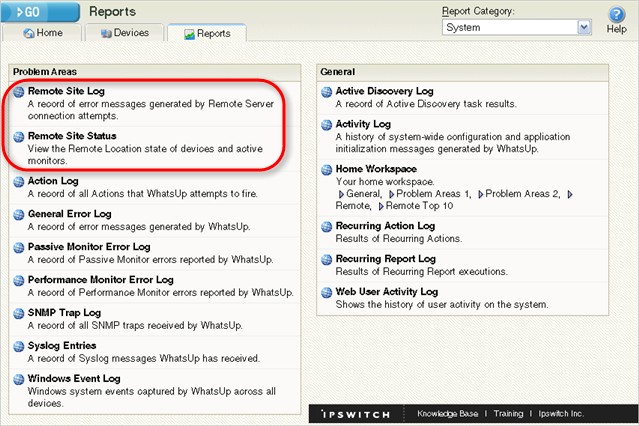
Advantages of full Reports
- Larger than the workspace reports, full reports give you a larger data view, which can be useful in pin-pointing the time something happened, or viewing multiple graphed items. Many workspace reports link to full reports, so that you can view this larger data view to troubleshoot.
- The date range on full reports can be zoomed in on, or zoomed out on, so that you can get a smaller or larger picture of what's going on with an aspect of the network.
- A list in the upper-right corner of a full report screen allows you to navigate to other reports in the same category. When you use this list to navigate to another report, the date range selected in the report you are navigating away from is transferred to any report you view subsequently.
Much of the data in full reports can be exported to Microsoft Excel or to a formatted text file.