Enabling Group Access Rights
Group Access Rights may be turned on and off in one location on the application: the Manage Users dialog.
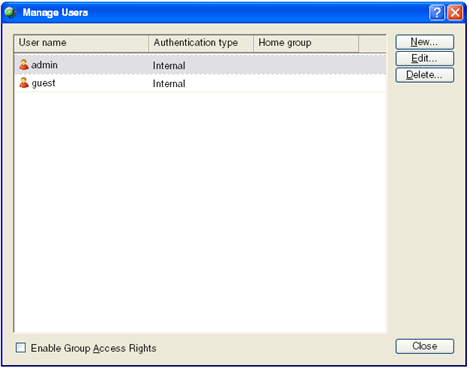
To enable Group Access Rights:
- Open the Manage Users dialog on the web interface: Go > Configure > Manage Users.
- Select Enable Group Access Rights at the bottom of the dialog.
Simply enabling Group Access Rights doesn't ensure that the rights are set up the way that you want. You also need to assign Group Access Rights to each group on your network.