One of the most common log reports is a "TOP 10" list showing
the top entries appearing in a ranking.
This is usually achieved with a query that calculates some
aggregate function within groups, orders the groups by the value of
the aggregate function, and then uses the TOP keyword in the
SELECT clause to return only a few
records at the top of the ordered output.
As an example, the following query returns the TOP 10 URL's
requested from an IIS log file:
SELECT TOP 10 cs-uri-stem AS Url, COUNT(*) AS Hits FROM <1> GROUP BY Url ORDER BY Hits DESC
Url Hits ------------------------------ ----- /police/laws.nsf 25183 /cgi-bin/counts.exe 5694 /police/rulesinfo.nsf 5202 /police/laws.nsf 3980 /images/address.gif 3609 /image/1_m.jpg 3540 /npanews0.htm 3305 /images/tibg.gif 2955 /startopen/startopen920707.htm 2502 /police/find.nsf 2465
This kind of reports is a perfect candidate for the CHART Output Format; assuming that the following
query is saved in the "querytop.sql" text file, the following
command will generate an image file containing a chart of the query
output above:
SELECT TOP 10 cs-uri-stem AS Url, COUNT(*) AS Hits INTO Urls.gif FROM <1> GROUP BY Url ORDER BY Hits DESC
C:\>LogParser file:querytop.sql -o:chart -chartType:Bar3d -chartTitle:"TOP 10 URL"
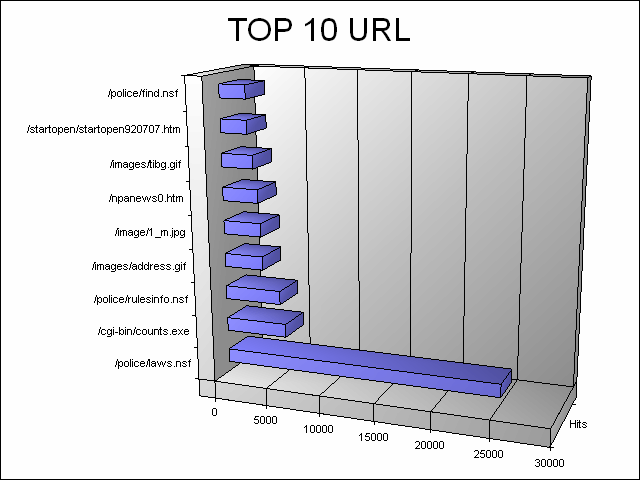
© 2004 Microsoft Corporation. All rights reserved.