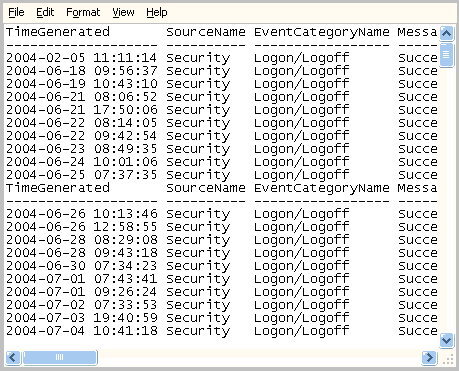
Log parser is a powerful, versatile tool that provides universal
query access to text-based data such as log files, XML files and
CSV files, as well as key data sources on the
You tell Log Parser what information you need and how you want it
processed. The results of your query can be custom-formatted in
text based output, or they can be persisted to more specialty
targets like SQL, SYSLOG, or a chart.
The world is your database with Log Parser.
Most software is designed to accomplish a limited number of
specific tasks. Log Parser is different... the number of ways it
can be used is limited only by the needs and imagination of the
user.
If you find a creative way to use it, let us know at www.logparser.com!
Here are some samples to whet your appetite...
C:\>LogParser "SELECT TimeGenerated, SourceName, EventCategoryName, Message INTO report.txt FROM Security WHERE EventID = 528 AND SID LIKE '%TESTUSER%'" -resolveSIDs:ONAnd obtain results in a text file formatted as desired:
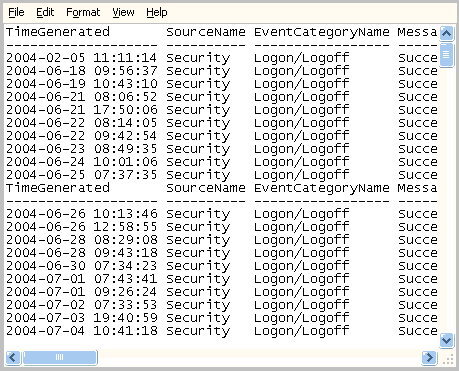
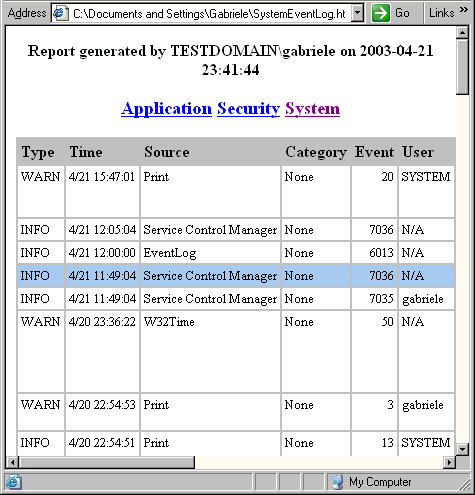
C:\>LogParser "SELECT sc-status, COUNT(*) AS Times INTO Chart.gif FROM <1> GROUP BY sc-status ORDER BY Times DESC" -chartType:PieExploded3D -chartTitle:"Status Codes"And produce a chart formatted as desired:
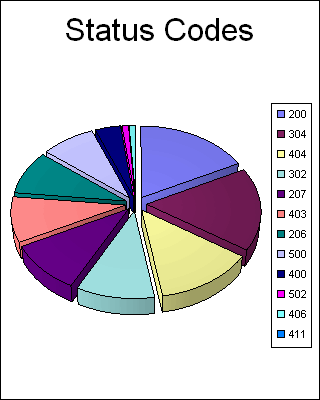
© 2004 Microsoft Corporation. All rights reserved.