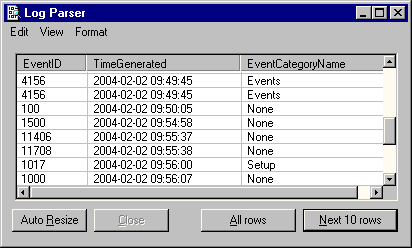
The DATAGRID output format displays output records in a graphical user interface.
Output records are displayed in a scrollable grid that allows users to browse through the query results. Individual output records can be selected and copied to the clipboard as CSV-formatted data that can be pasted into another application.
The following screenshot shows the DATAGRID window displaying the results of a query:
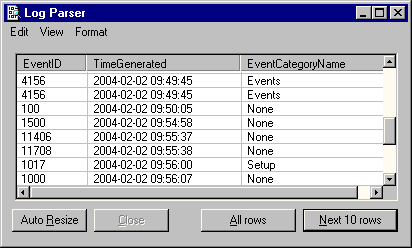
Controls in the DATAGRID user interface allow users to resize the window and the individual output record columns, and to change the properties of the font used to display the data.
Into-Entity Syntax
Parameters
Examples
© 2004 Microsoft Corporation. All rights reserved.