|
|
User Rights can be managed in Hyena in either the tree or list view windows.
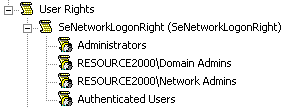 When the
When the
![]() User Rights object is
expanded, Hyena will display the user
rights in the tree window. Individual user rights can then be
further expanded to review the users and groups that are granted
the right.
User Rights object is
expanded, Hyena will display the user
rights in the tree window. Individual user rights can then be
further expanded to review the users and groups that are granted
the right.
In the example to the left, the SeNetworkLogonRight has been expanded to reveal the holders of this right.
Double clicking on the User Rights object will display the user rights, and all holders of those rights in Hyena's list window. This permits quickly checking which users or groups are granted individual rights across an entire domain or computer. If a right is currently not assigned to anyone, the phrase "(none)" will be displayed next to the right.
Rights can be modified by using the Manage User Rights or Modify Rights menu option. This will display Hyena's User Rights Properties dialog, permitting additions and removals of users and groups from individual rights.
Hyena also supports the advanced users rights that were introduced with Windows 2000. The User Rights view can be customized under the Tools->Settings->Display dialog.