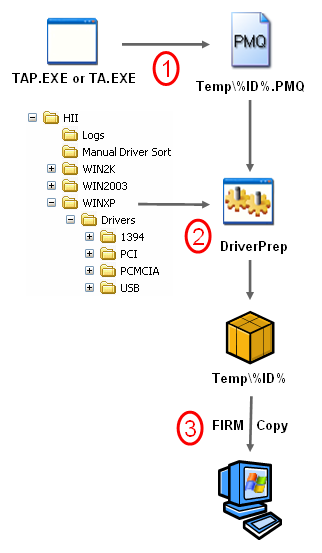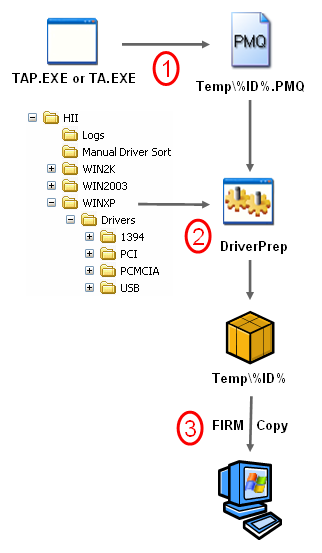
During the Distribute Disk Image job, to make the image “hardware independent”, we run a number of steps AFTER the image is deployed.
Target Analyzer (TA/TAP) is run to determine the hardware required. This creates the PMQ file.
DriverPrep is run against this PMQ file and pulls the necessary files you collected earlier from the folder structure to a temp folder under the computer ID.
FIRM is then used to copy all the necessary drivers to the newly installed image prior to running Windows for the first time.