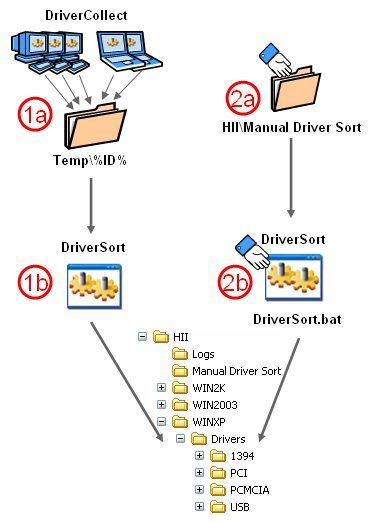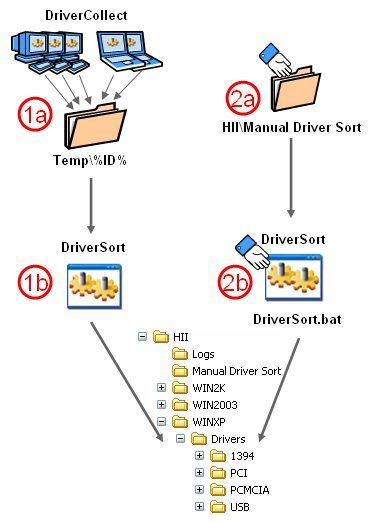
HII Tools has made the process of collecting drivers as simple as possible with two tools: DriverCollect and DriverSort. The default is to use the job in DS to collect drivers from existing systems, but there is a manual method as well. The overall process looks like this:
Automatic Process using the Collect Drivers for Hardware Independent Imaging job.
DriverCollect gathers drivers from the target system into a folder under Temp named the ID of the target system.
DriverSort then move those drivers into their destination folders to be used later by DriverPrep.
If DriverCollect either does not work, or is not a viable option (i.e. new systems with no OS and/or no AClient), the drivers can be added manually.
Download the drivers from vendor sites and extract them to "HII\<OS>\Manual Driver Sort".
The driver files must be in the root of this directory, no subdirectories.
Make sure the files you place in this directory are the driver files for the right OS.
DriverSort.bat can then be run to automatically sort the drivers you downloaded into the appropriate folders for use by DriverPrep.