
Global Cloud Status
If the Global PNRP Cloud is unavailable, the following message will be displayed prior to creating an invitation. However, if any other global address is currently available, such as a Teredo address or a native IPv6 address, the Create Invitation feature will work.

Create Invitation dialog
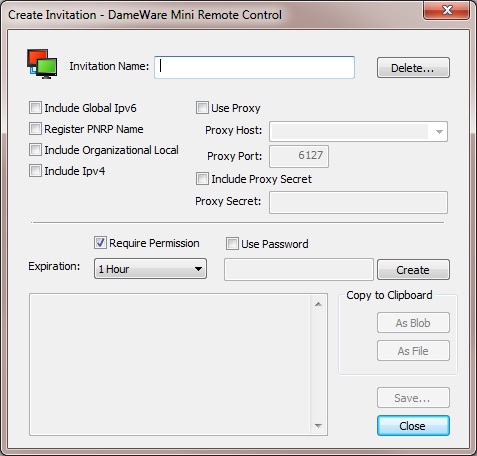
Invitation Name:
Specify a name for the Invitation that will be created.
Register PNRP Name:
Registers the PNRP Name of the machine from which the Invitation is created.
Require Permission:
Allows the MRC connection established with this Invitation to require permission prior to the connection being established.
Use Password:
Enables a password for this Invitation which the MRC User must enter before the Invitation can be used.
Expiration:
The amount of time the Invitation will be valid.
Create:
Creates the Invitation.
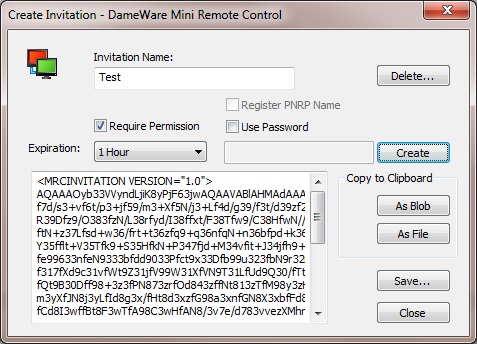
Delete:
Deletes the Invitation.
Copy to Clipboard:
Allows the Invitation to be copied to the Clipboard, as a Blob or as a File, in order to be sent to the MRC Application user. The MRC Application user will then insert the Blob text or the File into the MRC Application's Connect via Invitation dialog to connect to this machine.
Save:
Saves the created invitation.
Close:
Closes the Invitation dialog.