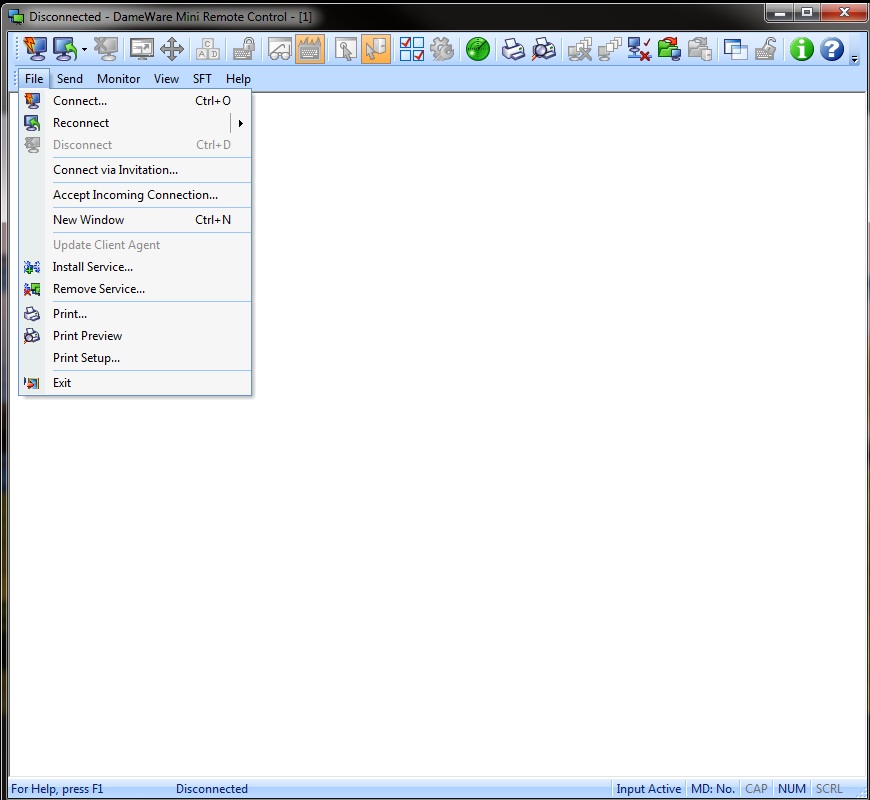
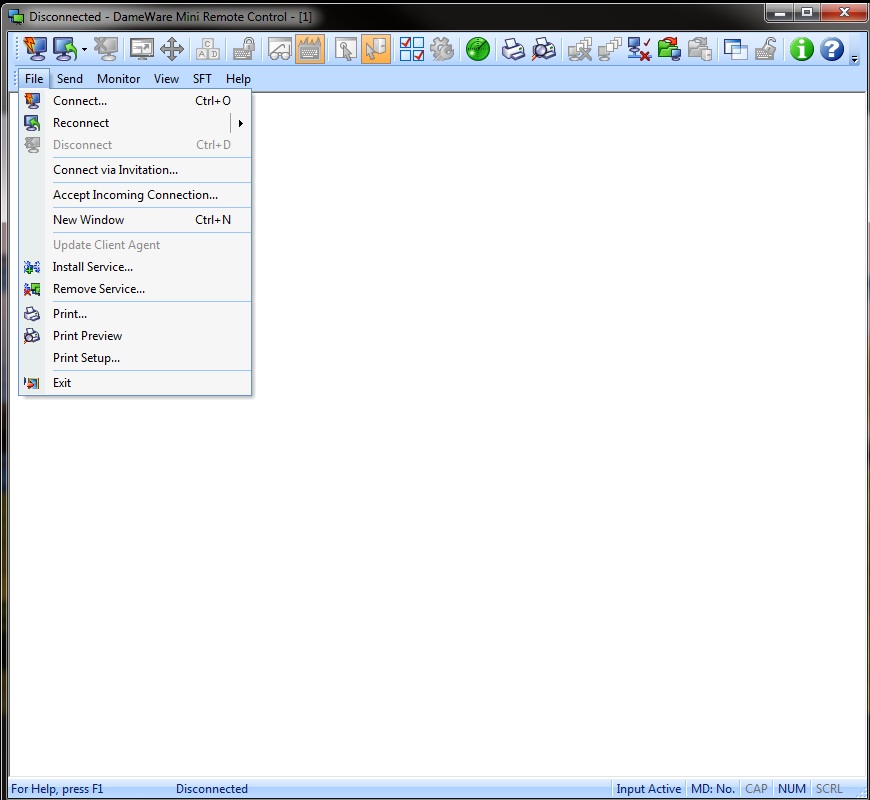
Connect
Opens the Remote Connect dialog box.
Reconnect
Attempts to connect to the machine previously connected to.
Disconnect
Disconnects the MRC connection between the local and remote machine.
Connect via Invitation
Opens the Connect via Invitation dialog.
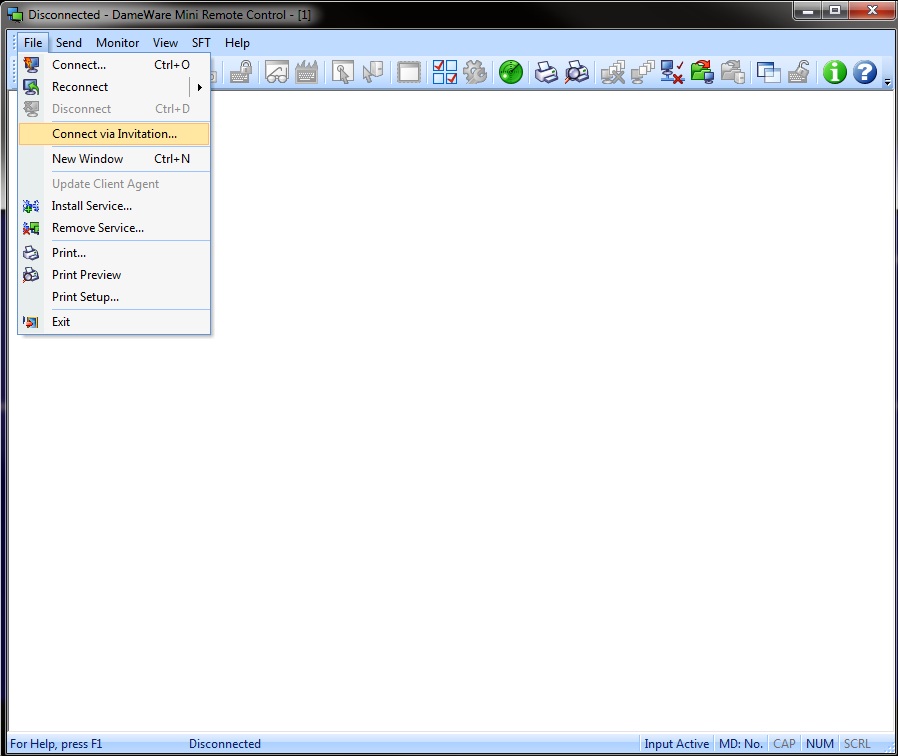
Connect via Invitation Dialog:
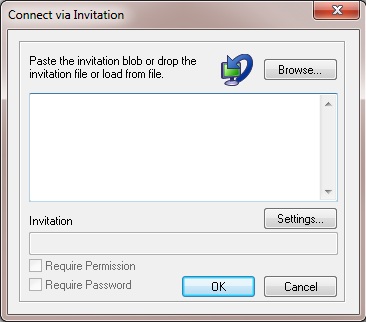
Invitation Entry:
Copy and Paste, or drag and drop, the MRC connection invitation into the dialog entry area.
Browse:
Allows the MRC user to locate a saved invitation from a remote machine.
Settings:
Displays the MRC connection settings that will be used for that MRC connection.
Require Permission:
If the Permission Required setting was enabled within the settings of the Invitation when it was created, this setting will be enabled here too.
Require Password:
If the Password protection setting was enabled within the settings of the Invitation when it was created, this setting will be enabled here too.
Accept Incoming Connect
Opens the Accept
Incoming Connect dialog for the Reverse Connection feature.
The Reverse Connection feature is initiated from the MRC
client agent service's "Connect to Client - Initiate Outgoing
Connection" context menu option.

In order for the MRC application to receive a Reverse Connection
from the MRC client agent service on a remote machine, this option
must be selected and the correct Port Number must be selected.
New Window
Opens a new MRC window.
Update Client Agent
Allows the MRC user to force an update to the MRC Client Agent Service on the remote machine. ***This requires local Administrator rights within the Operating System security of the remote machine.
Install Service
Opens the Install Service dialog for the installation of the MRC Client Agent Service on the remote machine.
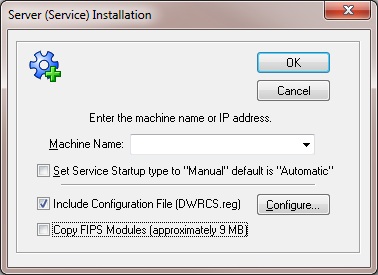
Machine Name or IP Address:
Enter the Machine Name or IP Address of the remote machine on which to install the MRC Client Agent Service.
Set Service Startup type to "Manual" default is "Automatic":
Changes the MRC Client Agent Service Startup type to "Manual."
Include Configuration File (DWRCS.reg):
Copies the DWRCS.reg file to the remote machine with the
pre-configured settings of the MRC client agent service.
Configure:
Select this button to configure the settings of
the MRC client agent service which will be copied to the remote
machine if the option to include it is enabled.
Copy
FIPS Modules (approximately 9 MB):
Allows the FIPS Modules to be copied to the remote machine during
the installation of the MRC Client Agent Service. ***The FIPS
Modules are required to connect in FIPS Encryption Mode.
Remove Service
Opens the Remove Service dialog for the removal of the MRC Client Agent Service from the remote machine.
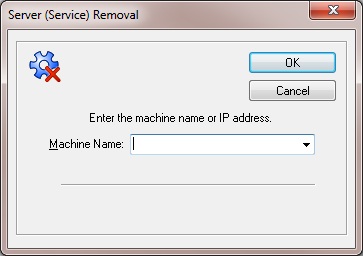
Machine Name or IP Address:
Enter the Machine Name or IP Address of the
remote machine from which to remove the MRC Client Agent
Service.
Opens the Print dialog box where changes to the default printer settings can be made.
Print Preview
Displays the requested data to be printed for review prior to printing.
Print Setup
Displays the standard Windows Print Setup dialog box from where printing options can be customized.
Exit
Closes the Mini Remote Control application.