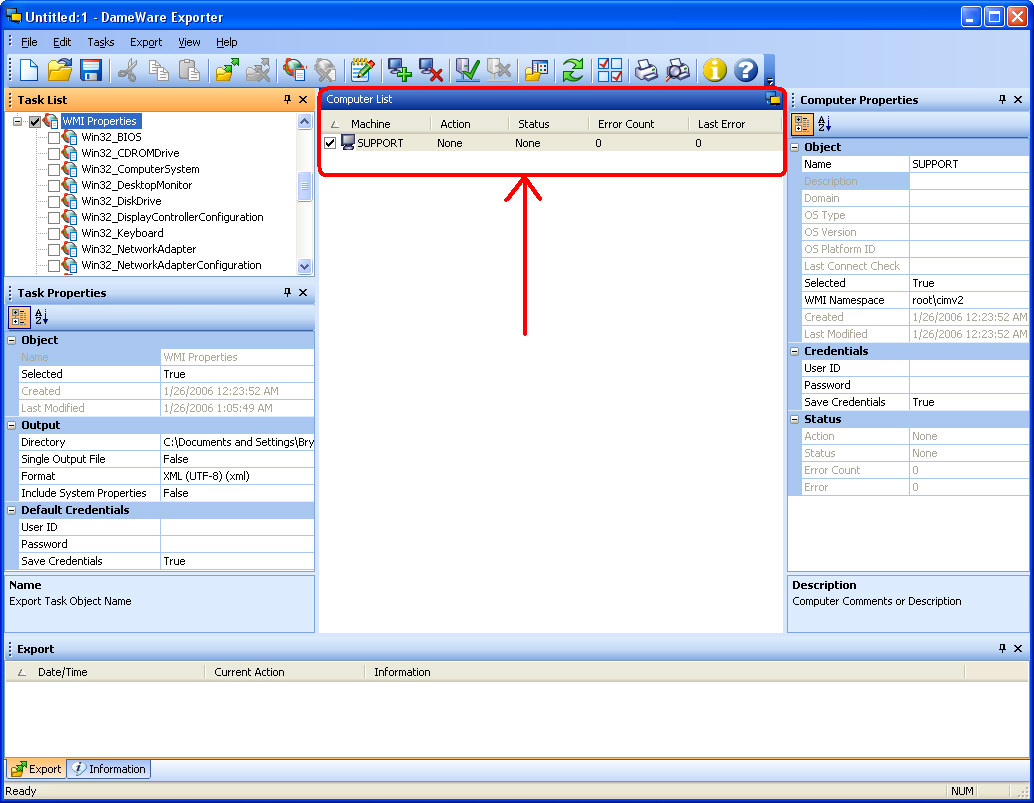
The DWExporter’s Computer List pane allows you to add, remove, and select machines from which you wish to retrieve information within your network environment. You can even multi-select machines using the standard Windows CTRL or SHIFT keys.
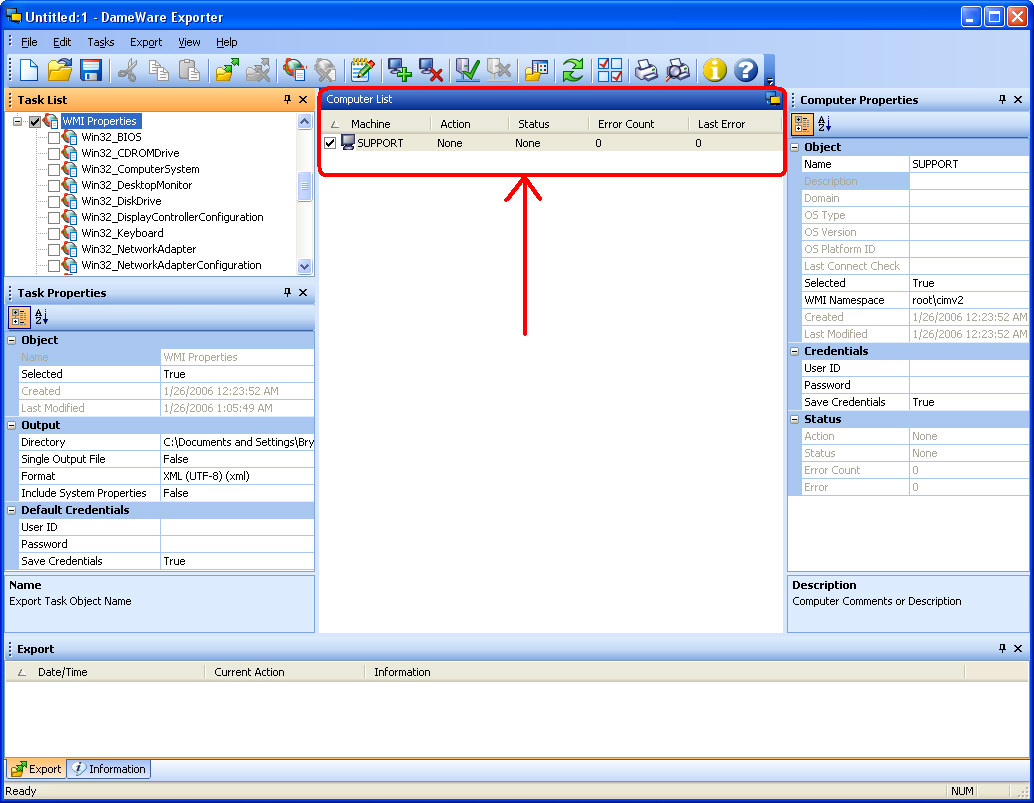
To add machines, either right-click in the Computer List area and select "Add," or select the "Add Machine(s)" toolbar button. This will display the DWExporter’s Network Browser dialog.

You can also import a list of machines from an existing .TXT file if you so desire. The .TXT file should be in the following format noted below, with each machine separated by a CR LF.
Machine1
Machine2
Machine3
……
… where Machine is in the form of a HostName, or IP-Address, or even an FQDN.
Once the Import file has been created, open the Exporter, right-click in the Computer List pane and select "Add from text file." Then browse to select the recently created .TXT file and select "OK." All the Machines should now be added to the Computer List Pane.