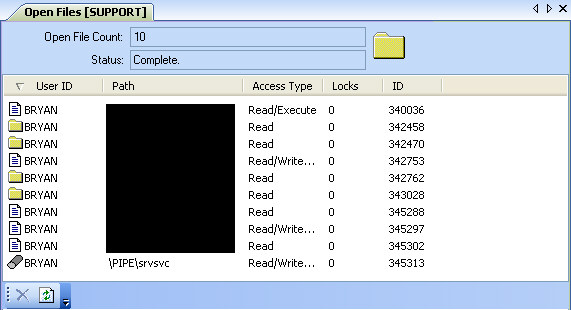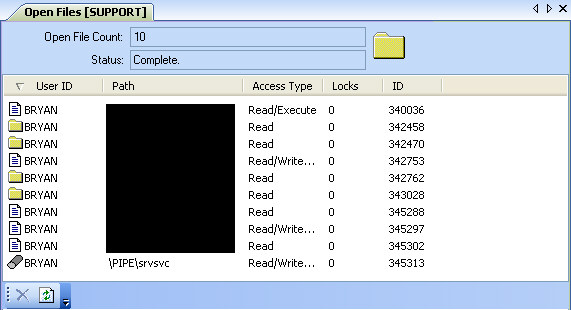
The Open Files View displays a custom view that will show any file(s), folder(s) and pipe(s) that are open on the selected machine. The Open Files view displays the Open File Count and Status, UserID, Path, Access Type and Locks and ID, all of which are selectable for column sorting and column ordering. The only options available to you in this view are to select one or more open files(s), folder(s) or pipe(s) and issue a disconnect on the item. When a disconnect is selected, DameWare NT Utilities will prompt you with an information dialog containing the message "Forcing UserID to close filename. May result in loss of data. Do you want to continue?" You may then select Yes, to disconnect or No, to ignore and return to the Open Files view without performing a disconnect.
Note: A pipe, by definition, is an interprocess communication mechanism that allows one process to communicate with another local or remote process.