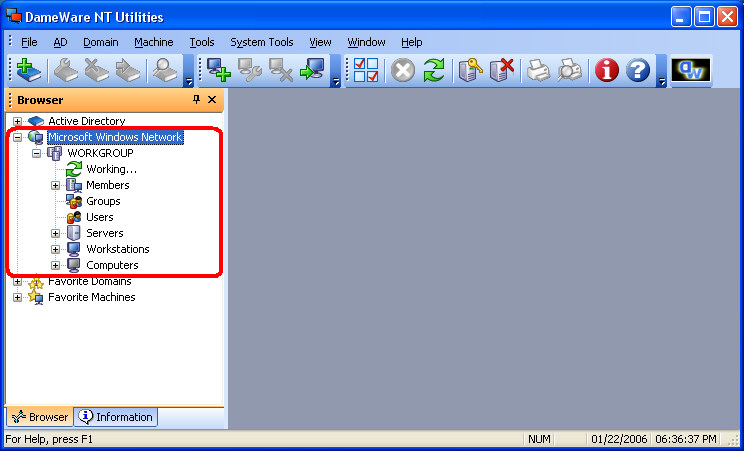The DameWare NT Utilities Network Browser tree view displays all Microsoft Windows Network components in an explorer tree view. This window displays all domains and machines available in the Microsoft’s Windows Network Browser list (equivalent to My Network Places or Network Neighborhood). All available domains are displayed in a collapsed tree view that can be expanded to list all active machines that are members of this domain. The Network Browser window will also allow the user to add and delete domains to the Favorite Domains list and add and delete machines to the Favorite Machines list. The Network Browser will provide high-level information using tool tips whenever the mouse cursor is placed over objects displayed in the Network Browser list.
DameWare NT Utilities will dynamically change available menu items (both pull-down and right-click) depending upon the currently selected domain or machine. The count of Servers and Workstations is dynamically updated and displayed to the right of each category. Domain controllers, servers and workstations each will display the corresponding menu functionality based upon the logical function role’s behalf a particular machine is acting. For example, when Groups are selected, a domain controller will display Global Groups for the selected domain and a workstation will display Local Groups for the selected machine.
DameWare NT Utilities establishes focus on the Network Browser tree view on application start up. The following keyboard keys and key combinations are supported throughout the DameWare NT Utilities applications.
ENTER key Executes the selection
F9 Switches between the Network Browser tree view and the multiple document interface client windows
Right/Left arrow keys Toggles the Network Browser tree expansion
Up/Down arrow keys Navigates up and down throughout the Network Browser tree
Ctrl + F6 Switches between all open MDI Windows.
Ctrl + F4 Close the current MDI Window.