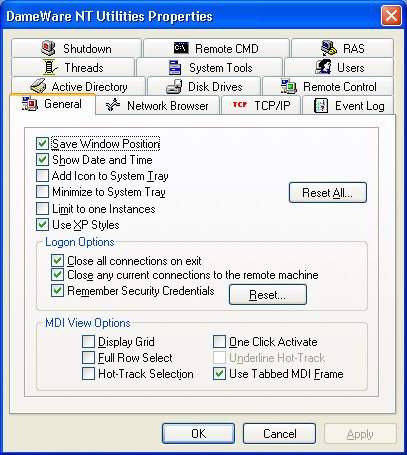
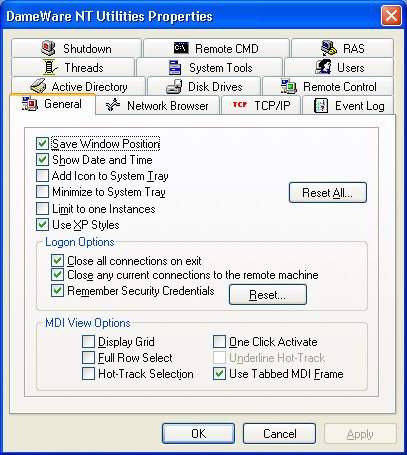
The General Properties Tab allows you to Show the Date and Time in the bottom of the main program frame, select Large Tool Bar icons (default is small toolbar icons) and Save the Main Window Position. The Reset All button will restore all application property settings to the default value(s).
Logon Options are available to:
Close all connections on exit.
Close any current connections to the remote machine.
Remember Security Credentials - A Reset button is available that will remove all saved logon credentials.
The Multiple Document Interface View windows offer the following options:
Display Grid Displays a grid around all fields in the view.
Full Row Select Enables highlighting of the entire row selected.
Hot-Track Selection Enables a mouse-over highlight on the field.
One Click Activate Enables a mouse-over highlight on the field and executes the properties for the selected field.
Underline Hot-Track Underlines the field(s) selected. Note: This option can only be used in conjunction with the One Click Activate.
Add Icon to System Tray Adds the DameWare NT Utilities icon to the system tray and will dynamically change when busy.
Minimize to System Tray This option, when selected, will minimize the application to the tray and make it hidden in the task list.
Two additional features DameWare NT Utilities provides are dynamic column position movement and column sorting.
Column position As you select a column, you can drag it left or right to reposition that particular column across the window view. The target position will be saved and will be in the same location the next time you access that particular window view again.
Column sorting Each window view in DameWare NT Utilities includes the functionality to sort each individual column by simply clicking on the column you wish to sort. The column that is currently sorted will illustrate this by displaying an arrow graphic that shows the direction the sort will take on the selected column when the column heading is clicked again. It acts as a toggle, if the arrow is pointed down (current sort order is descending - last to first. The next click on that column will reverse the sort order to ascending - first to last.