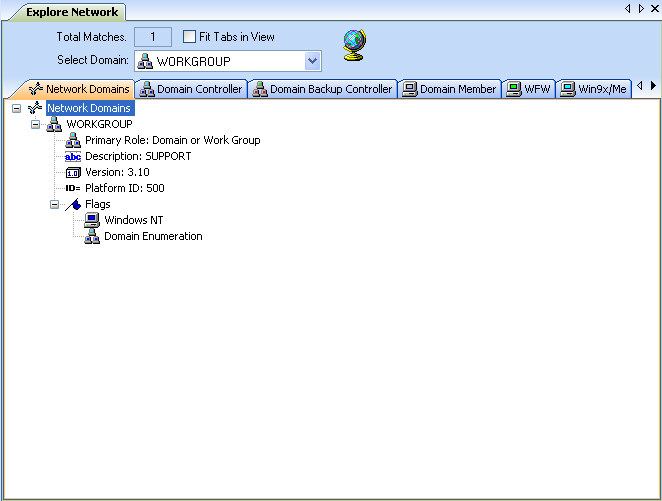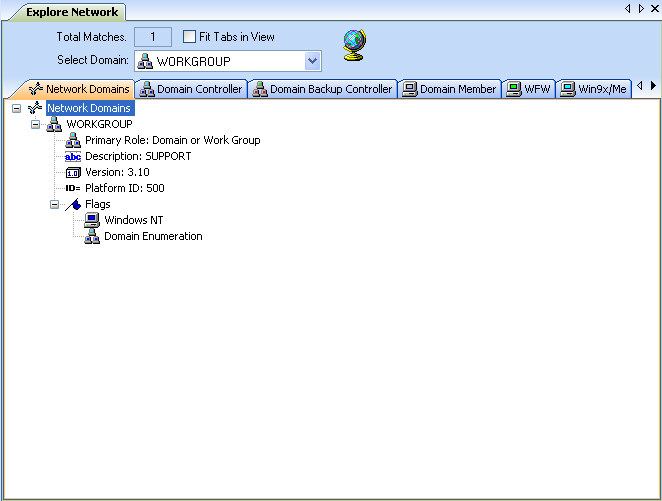
DNTU’s Explore Network View (Tools / Explore Network) will allow you to view various network logical components by domain which can be selected at the top of the view. By expanding the machines in the result window, additional information is available, including Primary Role, Description, Version, Platform ID and Flags, which describes the attributes of the particular machines. Total Matches for specific search will be displayed in the view as well.