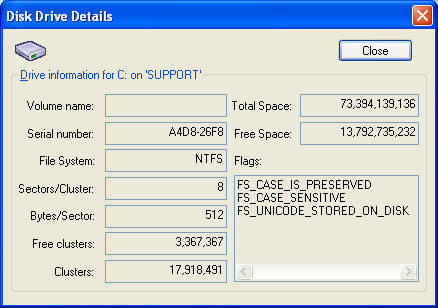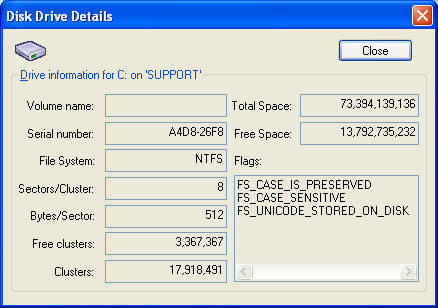
When the highlighted drive is selected, a Disk Drive Details dialog is presented that will display Volume name, Serial number, File System, Sectors/Cluster, Bytes/Sector, Free clusters, Clusters, Total Space (in bytes), Free Space (in bytes), & Flags for the selected drive.