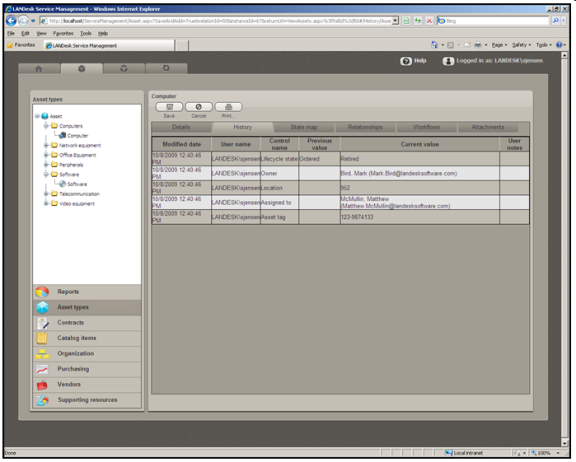
LANDesk Asset Lifecycle Manager brings together a set of highly customizable, integrated asset management tools. The product includes two separate consoles and user interfaces, each with a distinct purpose.
The Design console is where the asset management infrastructure and system are designed and configured, while the Web console is where asset data is entered, synchronized, reconciled, viewed, and managed.
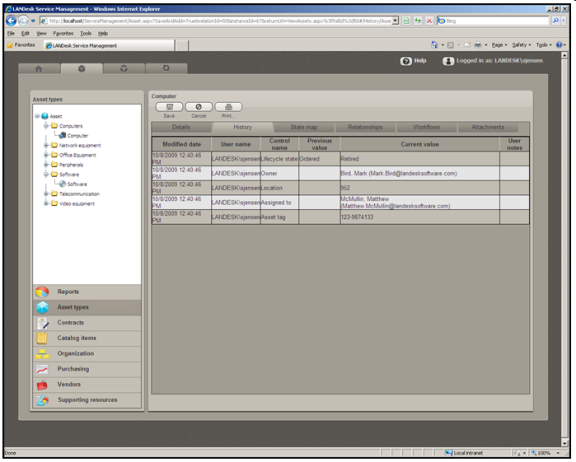
The Web console can be used by anyone you assign rights to, to submit request forms, check the status of requests they've submitted, and to fulfill workflow-related assignments. Users with the necessary rights can approve or deny requests, view live asset and workflow data, and generate and print reports. Asset managers use it for all of the above, as well as to enter, synchronize, and reconcile asset data, and to customize, view, and print detailed reports.
The Web console can be opened directly from the Tools menu in the Design console. However, since generally only a few individuals will have access to the Design console, most users would access the Web console via a web browser at http://localhost/ServiceManagement/Home.aspx. In most cases, the Asset Manager may be the most frequent user of the Web console, although any user or group can be granted comprehensive or specific rights based on assigned roles.
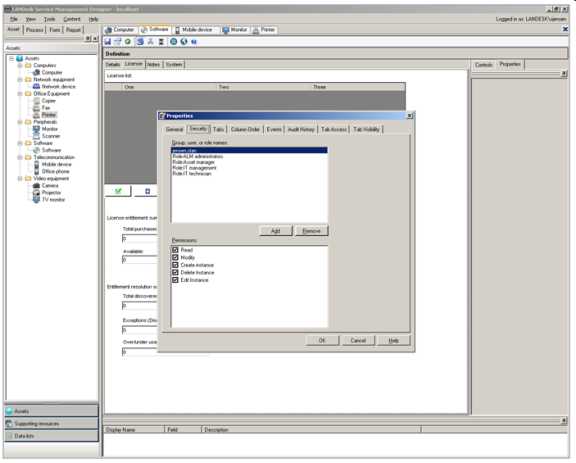
The Design console is used to build your asset management infrastructure. It includes tools to create and manage forms, and to design, configure, and enable workflow processes. It is also used to define the requirements for assets to transition from one state to another, to assign user rights and security access, to create views to enable the data that will be accessible in reports, and other configuration tasks. Because of the nature of the tasks involved, the Design console is generally intended for users with a technical or IT-related background. A basic understanding of SQL database administration is helpful but not required.