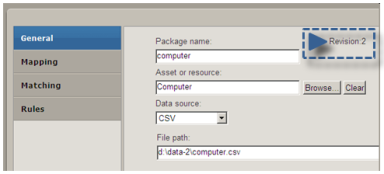The status information for the package will refresh when it has finished running. You can manually refresh the status pane at any time by clicking Synchronization status again.
After you have created a synchronization package, you must run it in order to import or update the data you want to synchronize. If the data source specified in a synchronization package is updated frequently, you'll want to run that package regularly to keep the information in the destination asset up to date. You can schedule a synchronization package to run according to a given schedule that you define. See "Run a synchronization package" under "LANDesk Service Management actions" in the Designer's guide.
For an overview of the synchronization process, see Synchronizing asset data.
The package begins to run and you are taken to the Synchronization status page.

The status information for the package will refresh when it has
finished running. You can manually refresh the status pane at any
time by clicking Synchronization status again.
Each time you update a package, the revision number in the
General panel of the Synchronization wizard will
increment.