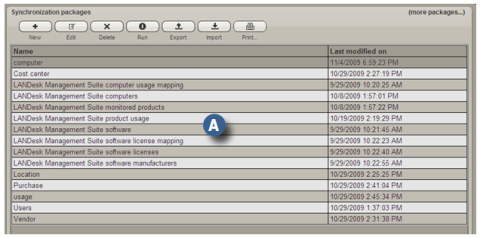
One of the most important priorities of an IT department and the organization itself, is to ensure compliance with software licensing and contractual entitlements. To make this possible and practical, the organization needs to be able to accurately track and verify software entitlement, usage, and compliance on an ongoing basis in order to prepare for, or to provide documentation in the event of, a software audit.
Asset Lifecycle Manager includes tools specifically designed to enable accurate, up-to-date, and verifiable license and usage monitoring for software assets. These tools include intelligent workflows, data synchronization packages, and a set of compliance-focused reports that can be used as-is, or which you can easily customize to meet your needs and priorities.
LANDesk Asset Lifecycle Manager includes tools to help you import and synchronize usage data from a discovery tool such as LANDesk Management Suite. These tools enable you to define managed products based on the data supplied by your discovery tool and link it to license and computer data in the asset repository.
This enables you to aggregate and structure data from multiple sources and tie it together to enable a license entitlement program. ALM provides workflows to resolve those entitlements and calculate usage, distribution, and availability using real, validated data from your environment.
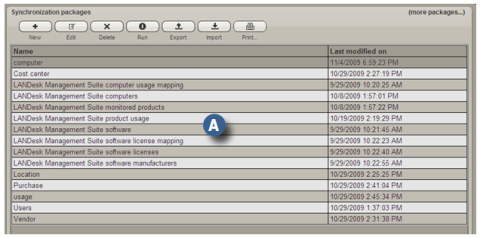

|
Synchronization packages for LANDesk Management Suite (LDMS) |
To use and take advantage of Asset Lifecycle Manager's structured asset repository, it is important to import your asset data in the correct sequence. This enables you to properly connect manufacturer, title, usage, license, and computer data. To support this task, ALM includes a series of synchronization packages configured for LANDesk Management Suite 9 that collect and map that data. You can customize those sync packages to point at other data sources and pull necessary data.
Asset Lifecycle Manager provides workflows that can be scheduled to run on a regular basis and execute those sync packages in the correct order. You can schedule those to run during off-hours to ensure that the repository contains current, accurate data.
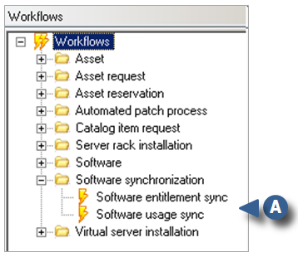

|
Software Synchronization workflows |
Imports software manufacturers, monitored software packages, software licenses, maps software to licenses, and calculates compliance numbers.This workflow includes the prerequisite data needed to match the software usage information to existing resources within the repository. This workflow can be scheduled to run infrequently.
Imports data for who is using the software and what computers it's installed on, and calculates compliance numbers. As a best practice, this workflow should be scheduled to run on a regular basis to ensure that your software usage data is always up to date.
NOTE: these two synchronization workflows and the corresponding scripts were created for use with SQL Server®. If you are using Oracle® as your LDMS database, the workflows and scripts will need to be modified to be compatible with Oracle.
Before you can run these synchronization workflows, you will need to set up an ODBC data source that points to your LANDesk Management Suite database. You will need to select the ODBC data connection in each of the eight LANDesk Management Suite synchronization packages.
For detailed instructions for setting up the data source, refer to the instructions under Defining and synchronizing ODBC data sources.
You will also need to specify a user to run each of the actions in the synchronization packages; typically this would be the Asset Manager. In the Design console, click Process tab > Workflows > Software synchronization. Open each workflow, click on each of the synchronization actions, click the Common settings tab, and specify the domain and user. This needs to be completed for all synchronization actions in both the Software entitlement sync and the Software usage sync workflows.
To automate the process of gathering and calculating totals for discovered compliance data, two additional workflows are included in the Asset Content pack.
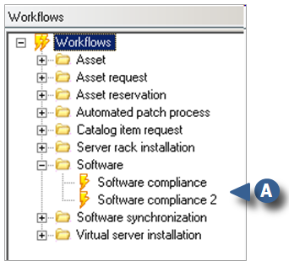

|
Software compliance workflows |
The workflows use SQL queries to calculate totals for entitled versus actual usage, pending assignments, available licenses, over or under usage, exceptions, and so on. Calculated totals are displayed in the License entitlement summaries on the License tab of the corresponding Software asset form in the Web Console and in various compliance reports.


|
Totals are calculated and updated by the Compliance workflows. |
Important: These workflows require that data in the repository be structured with specific constraints so as to enable the compliance calculations to work correctly on your system. For assistance in configuring or customizing these workflows for your environment, contact LANDesk Technical Support.
Once you have entered and/or synchronized software compliance data into the repository and you begin to run the compliance workflows, ALM will be recording and tracking useful software entitlement and usage data in the repository. The Asset Content pack includes many useful reports that help you access that data to compare actual usage versus entitlement, locate and resolve discrepancies, recover unused licenses, plan upcoming deployments, and ensure you are in compliance with licensing obligations.
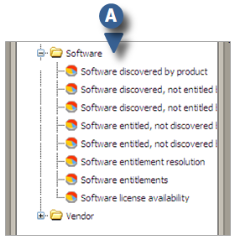

|
Software compliance reports can be generated using default settings or can be customized. You can also create new reports based on your needs. |
The LANDesk automated patch process takes advantage of a special integration between LANDesk Management Suite 9.0 and LANDesk Asset Lifecycle Manager 4.0 to enable an IT technician to monitor for the arrival of new software and security patches, and then deploy them automatically to a test group, then a pilot group, and finally to all devices.
The entire process is tracked, with logs created for each action, and e-mails and reminders automatically sent out to designated recipients. Along the way, the individual who started the process can check status, pause, restart, cancel, or continue the deployment through to completion. The process can be set up to run automatically on a pre-determined schedule using the Scheduler component in the Design console.
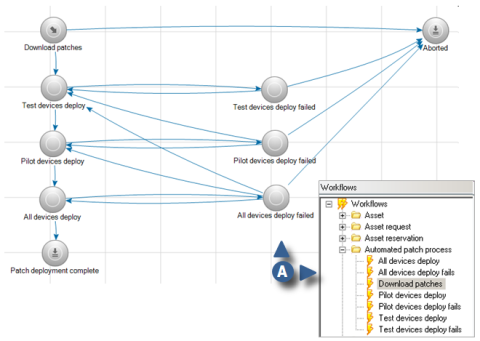

|
Each lifecycle state in the patch process is connected to a corresponding workflow that runs automatically when the process arrives at that state. |
A document explaining how to set up, configure, and get the most out of this functionality is available on the LANDesk Technical Community web site at http://community.landesk.com/support/docs/DOC-5098.