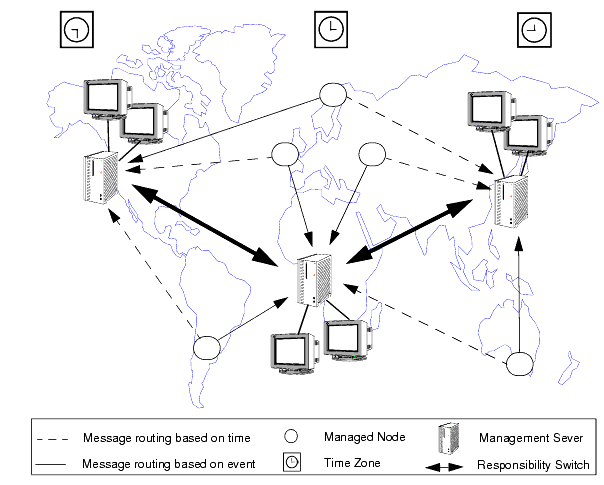
If your distributed operations take place over several time zones (see the figure below), you can use HP Operations Manager for Windows to rotate management responsibilities by implementing follow-the-sun control. Depending on the time of day, managed nodes report to different management servers. The same capability enables you to set up specific management servers for weekend or holiday operations.
Worldwide Management Domain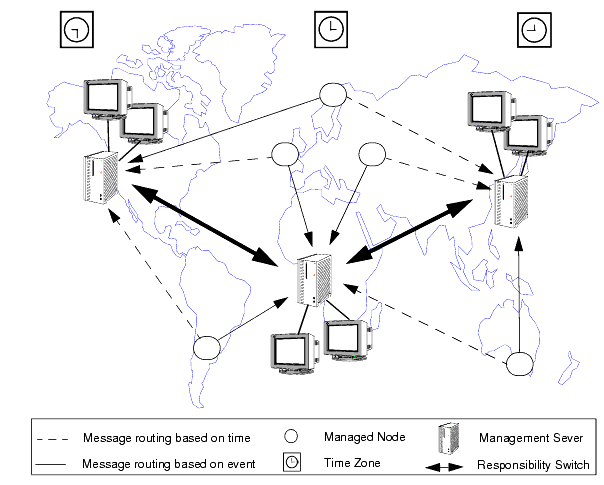
The follow-the-sun concept is based on the idea of sending messages to different management servers, according to predefined time attributes. HP Operations Manager for Windows enables you to configure managed nodes to send messages to different management servers according to rules defined in a time template.
For example, the figure below shows how you can configure an agent so that all messages generated between 06:00 and 18:00 are sent to management server M1 from managed nodes C and D. Messages generated between 18:00 and 06:00 are sent to management server M2. With follow-the-sun functionality, you can control your entire environment throughout the day by assigning daylight operating shifts to the corresponding regional areas.
Using Time or Message Attributes to Forward Messages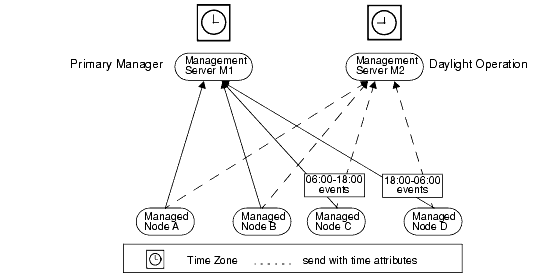
For example, if your enterprise has implemented a 24-hour support desk at a central location, you can send messages from the regional nodes directly to the central management server during regional department off-hours. Implementing follow-the-sun policies requires the addition of two entries in the agent-based flexible management policy.
These two entries might take the following form:
CONDITION TIME 6am-6pm SEND TO $OPC_PRIMARY_MGR
CONDITION TIME 6pm-6am SEND TO Central Management Server
The follow-the-sun concept is not restricted to rules based on the time of day. You can also configure the sending of messages to different management servers based on the day of the week, a specific date or dates, or frequency. For details, see Time templates.
Related Topics: