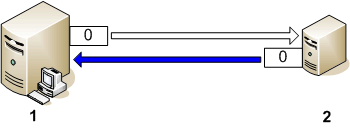
Management servers open outbound connections to nodes that have HTTPS agents, and nodes that have the HTTPS agent open outbound connections to management servers, as the figure below shows. A management server (1) opens these connections, for example, to deploy policies and instrumentation, for heartbeat polling, and to launch actions. An HTTPS agent (2) opens these connections, for example, to send messages and action responses.
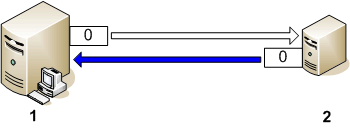
By default, management servers and nodes use local port 0 for outbound connections, which means that the operating system allocates the local port for each connection. Typically, the operating system will allocate local ports sequentially. For example if the operating system allocated local port 5055 to an Internet browser, and then the HTTPS agent opens a connection, the HTTPS agent receives local port 5056.
However, if a firewall restricts the ports that you can use, you can configure management servers and nodes to use a specific range of local ports instead.
You configure local communication ports by setting the
CLIENT_PORT parameter in the
bbc.http name space on the management server or
node. You can configure this parameter in the following ways:
ovconfchg or ovconfpar at a
command prompt.The value must be a range of ports in the following format:
<lower port number>-<higher port
number>
For example, if the firewall only allows outbound connections that originate from ports 5000 to 6000 you would use the following value:
5000-6000
ovconfchgexport
PATH=/opt/OV/bin:$PATH and then press Enter.export
PATH=/usr/lpp/OV/bin:$PATH and then press
Enter.export
PATH=/usr/opt/OV/bin:$PATH and then press
Enter.Specify the range of local ports that the management server or node can use for outbound connections by typing the following command:
ovconfchg -ns bbc.http -set CLIENT_PORT <lower
port number>-<higher port number>
![]() NOTE:
NOTE:
When you use the command ovconfchg on a management
server that runs in a cluster, add the parameter -ovrg
server.
Related Topics:
The server encountered an internal error or misconfiguration and was unable to complete your request.
Please contact the server administrator at webmaster@systemmanager.forsenergy.ru to inform them of the time this error occurred, and the actions you performed just before this error.
More information about this error may be available in the server error log.
Additionally, a 500 Internal Server Error error was encountered while trying to use an ErrorDocument to handle the request.