
How to prevent loops
Message forwarding might fail under certain conditions and the operators should be informed about such an error. However, the system must not attempt to forward this exact error message that tells the operator that forwarding has failed, because forwarding it will most probably fail again, creating an endless loop which floods the message browser with error messages.
To prevent such a loop, set a certain message property to a unique value. For example, set the Type or Application property of the Could not forward message... message that you are creating in the WMI policy to something like Forwarder or ThisPreventsLoops or any other unique value.
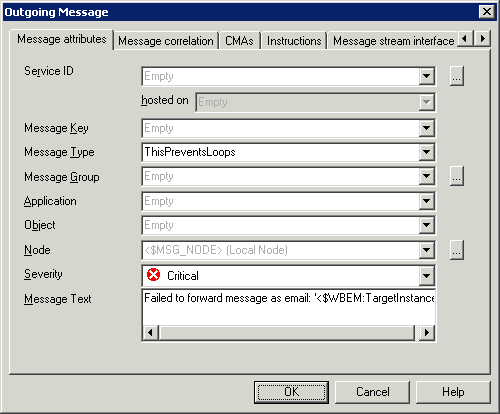
Next, create a corresponding condition so that messages with such a value are NOT forwarded, as shown in the following example:

Related Topics:
- Forwarding messages to external applications
- Using WMI policies to intercept incoming messages
- Using automatic actions to forward messages