
Using the HP Operations Manager toolbar
The HP Operations Manager toolbar provides convenient access to many frequently performed tasks that are also available from the shortcut menu in the console tree. Click an icon in the interface for a tooltip explanation of its meaning.
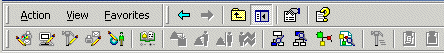
Using the toolbar, you can:
- Open an editor to configure services, nodes, tools, service types, or user roles.
- Display a map view to perform root cause or impact analysis and to launch tools and display graphs, reports and messages from the map.
- Open an active or acknowledged messages browser.
- Apply tools to selected services or nodes.
- Apply filters.
- Display an inventory of deployed policies and packages.