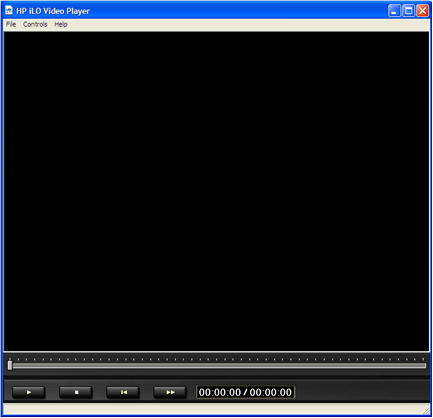iLO Video Player user interface
When you launch HP iLO Video Player, the user
interface appears and serves as the control point for all playback
functions.
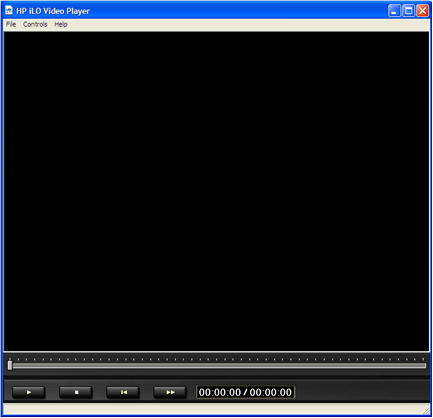
iLO Video Player menu options:
- File
- OpenOpens a video capture file.
- ExitCloses the iLO Video Player.
- Controls
- PlayPlays or restart the current video
capture file.
- StopStop playback of the current video
capture file.
- Skip to StartRestarts playback of the
current video capture file.
- Change SpeedChanges playback speed of the
current iLO video capture file.
- Help
- Help TopicsOpens the iLO Video Player help
file.
- AboutOpens the iLO Video Player About
page.