To help you finish configuring your network, the Windows® SBS Console Home page lists the Getting Started Tasks. You should finish these tasks as soon as possible after you install Windows® SBS 2008.
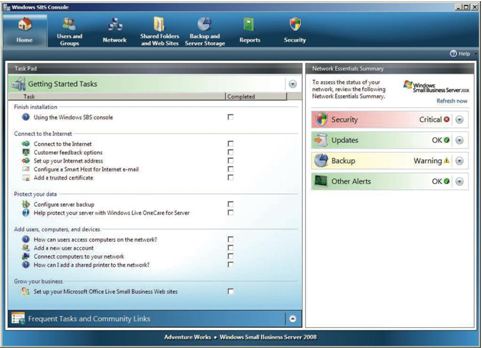
Configure your server and your network to connect to the Internet. To get started, click the Connect to the Internet task.
Configure and manage server backup, and configure Windows® Live OneCare.
To get started, click the Configure server backup task.
Enable users, computers, and devices to access resources on your network, and learn how to add a shared printer to your network. To get started, click the Add a new user account task.
Create a professional-looking website, sell online, and attract new customers. Click Set up your Microsoft® Office Live Small Business websites to get started.
|
|
NOTE: Microsoft® Office Live Small Business might not be available in all geographic locations. |