Before you begin you must have the following items:
This copy of Windows® Small Business Server (SBS) 2008 comes with two product keys. The virtual key works in virtual operating system environments. For more information about using your virtualization product keys, see the Microsoft® website.
To plan your installation, see the Microsoft® website.
To connect your server to the network:
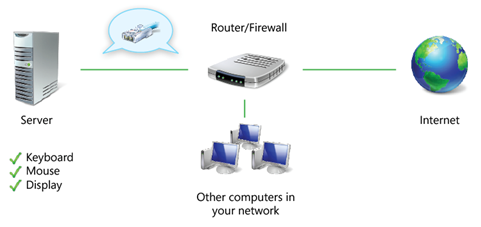
|
|
IMPORTANT: Ensure that you have a link light on the network card for the entire installation. The network cable must remain connected. |