The memory diagnostic test uses all the processors installed in the server to test all installed memory. The DIMMs that are installed are displayed by the cartridge and socket (or the bank and socket) in which they are located, and errors are reported with a reference to the failed DIMM.
To run the memory diagnostic test, select Memory Test from the Diagnostics Utility menu.
For a Generation 5 server with an Intel® processor, the following options are available within the Memory Test submenu:
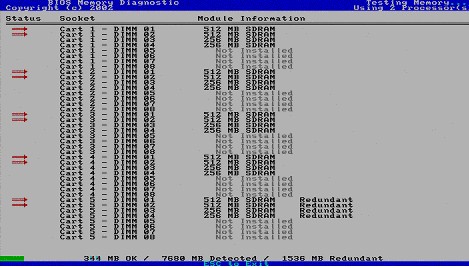
|
|
NOTE: To cancel either MEMBIST test, press and hold the Power On/Standby button to initiate a forced shut-down. Upon reboot, no record of an incomplete test exists. |
For all servers other than a Generation 5 server with an Intel® processor, the Software Memory Test automatically runs when Memory Test is selected from the Diagnostic Utility Menu.