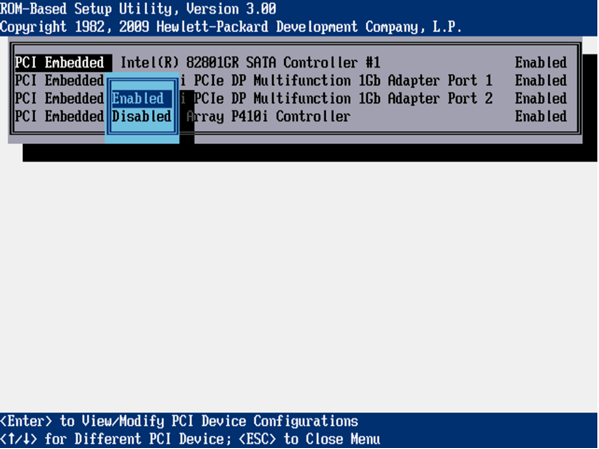These options enable and disable embedded devices. Disabling devices reallocates the resources (memory, I/O, and, in some cases, option ROM space) that would normally be allocated to the device, and in some cases, saves the power that would be allocated to the device.
|
|
NOTE: Only IRQs that are modified in RBSU retain the change during the next reboot. IRQs on PCI devices that have not been modified are subject to change during reboot. |
|
|
IMPORTANT: When the PCI Hot Plug driver is installed on servers with Microsoft® Windows® 2000 or Windows Server® 2003, disabling a single PCI controller also disables all controllers on the same PCI bus. To avoid disabling other controllers on the bus, remove the single PCI controller. |