The LDU is a software maintenance tool used to deploy PSPs on Linux servers.
The overall PSP and component deployment strategy is consistent throughout all deployment scenarios on Linux servers, as shown in the following figure. The software must be copied to the Linux target server before it is deployed. After the software is on the target server, the installation can be driven from either a terminal window on the target server or an ssh connection to the target server. The gtk interface is network aware, so the interface will display on remote X terminals if the local DISPLAY environment variable is configured appropriately.
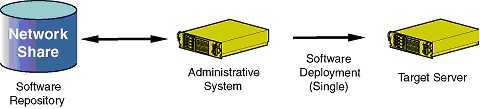
|
Scenario |
Type of deployment |
Deployment method used |
|---|---|---|
|
1: Command line deployment using the terminal window |
|
Terminal window installation using ./install???.sh --nui Terminal window installation using ./install???.sh --silent Terminal window installation using ./install???.sh -y --nui Terminal window installation using ./install???.sh --nui --inputfile filename Terminal window installation using ./install???.sh --view rpmname |
|
2: Graphical deployment using a gtk-based GUI |
|
Graphical (gtk-based) installation using ./install???.sh Graphical (gtk-based) installation using ./install???.sh --inputfile filename |