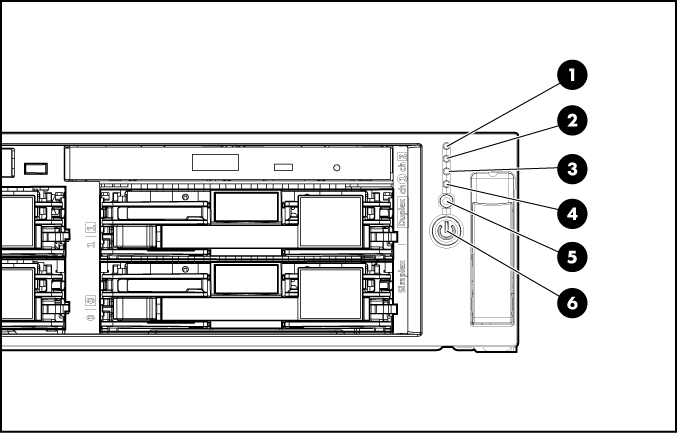
|
Item |
Description |
Status |
|---|---|---|
|
1 |
Internal health LED |
Green = Normal Amber (flashing) = System degraded. Refer to system board LEDs to identify component in degraded state. Red (flashing) = System critical. Refer to system board LEDs to identify component in critical state. |
|
2 |
External health LED (power supply) |
Green = Normal Amber (flashing) = Power redundancy failure Red (flashing) = Critical power supply failure |
|
3 |
NIC 1 link/activity LED |
Green = Network link Green (flashing) = Network link and activity Off = No link to network. If power is off, view the rear panel RJ45 LEDs for status. |
|
4 |
NIC 2 link/activity LED |
Green = Network link Green (flashing) = Network link and activity Off = No link to network. If power is off, view the rear panel RJ45 LEDs for status. |
|
5 |
UID LED button |
Blue = Activated Blue (flashing) = System being remotely managed Off = Deactivated |
|
6 |
Power On/Standby button/system power LED |
Green = System on Amber = System shut down, but power still applied Off = Power cord not attached or power supply failure |