To remove the component:
 CAUTION: To prevent improper cooling and thermal
damage, do not operate the server unless all bays are populated
with either a component or a blank.
CAUTION: To prevent improper cooling and thermal
damage, do not operate the server unless all bays are populated
with either a component or a blank.
 IMPORTANT: The ejector button is recessed to
prevent accidental ejection; it may be helpful to use a pen or
similar shaped object to access the button.
IMPORTANT: The ejector button is recessed to
prevent accidental ejection; it may be helpful to use a pen or
similar shaped object to access the button.
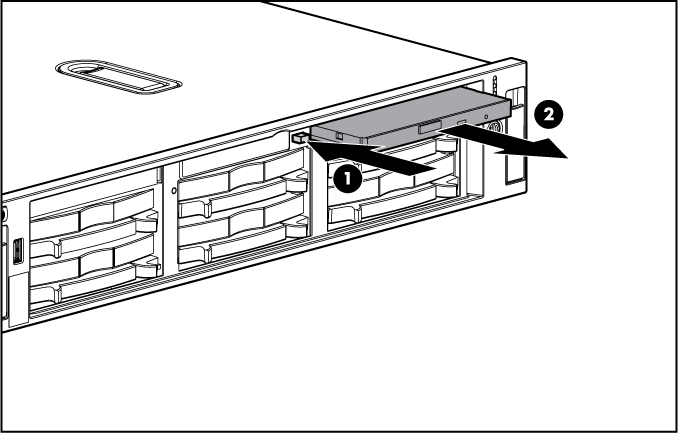
To replace the drive, slide the drive into the bay until the drive is fully seated.