|
|
AD Replication Status Tool has 2
built-in buttons and tabs to switch within the tool to two
TechNet articles containing information on Active Directory
replication.
1. What
is Replication Topology?
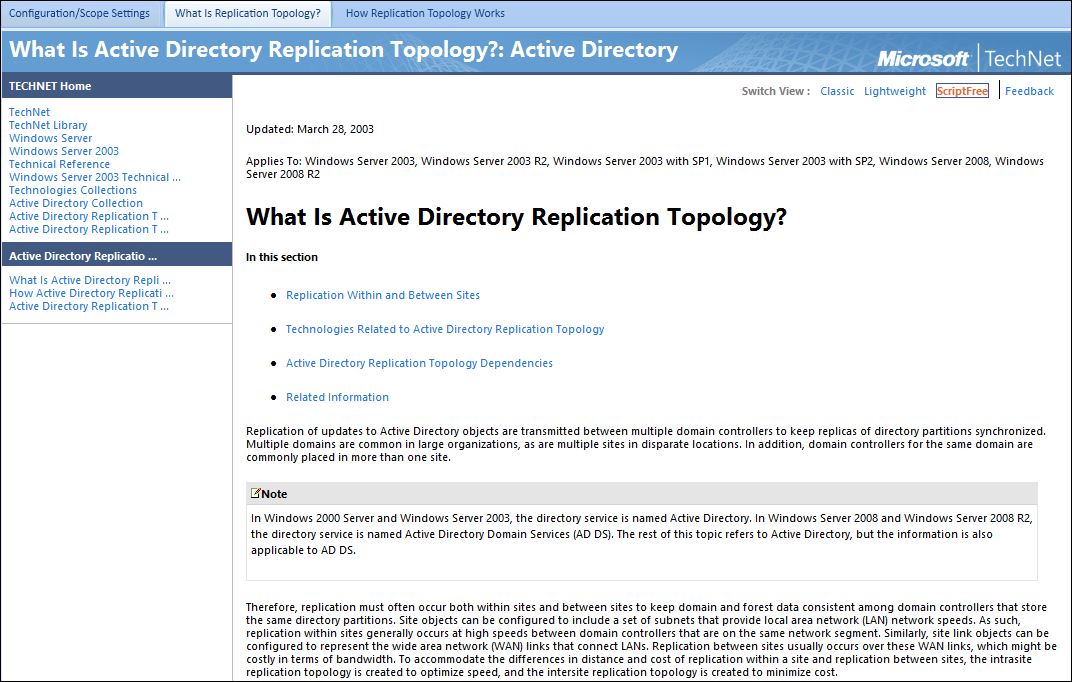
"What Is Active Directory Replication
Topology?" explains what AD Replication Topology is. Topics covered
are:
2.
How Replication Topology Works
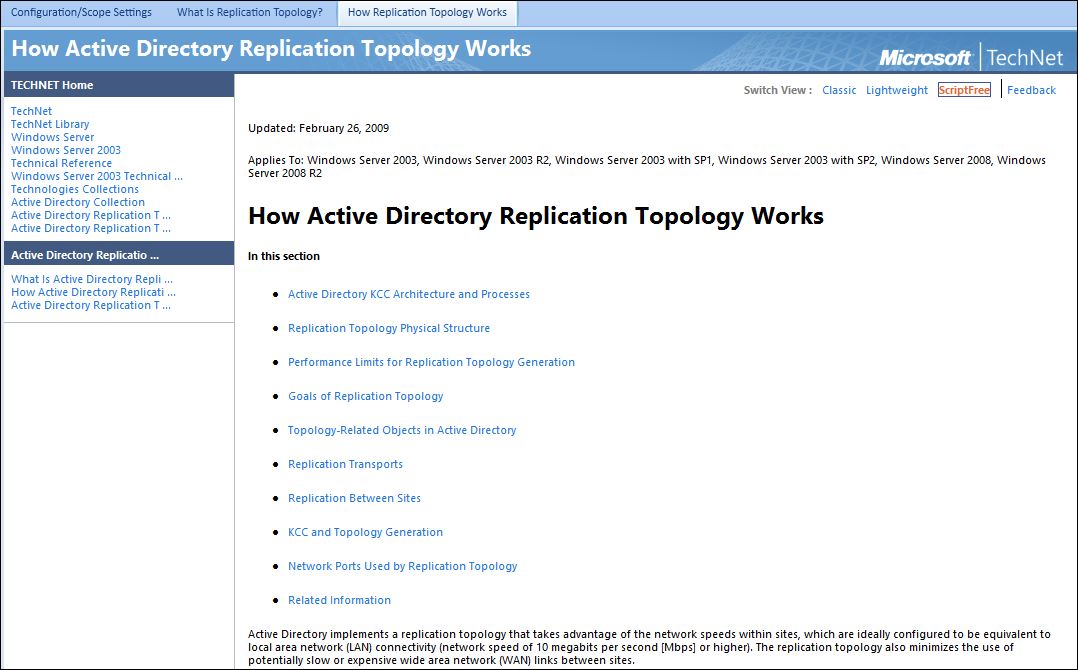
"How Active Directory Replication
Topology Works" explains in detail how AD Replication Topology and
the different components that are part of Replication Topology
work.
Topics covered are:
-
Active Directory KCC
Architecture and Processes
-
Discusses the Knowledge
Consistency Checker (KCC) which generates the replication
topology.
-
KCC Architecture, Processes
and components.
-
Performance Limits for
Replication Topology Generation
-
Goals of Replication
Topology
-
Topology-Related Objects in Active Directory
-
Replication Transports
-
Replication Between Sites
-
Discusses replication between
sites.
-
Replication between sites
transfers domain updates when domain controllers for a domain are
located in more than one site. Intersite replication of
configuration and schema changes is always required when more than
one site is configured in a forest.
-
Replication between sites is
accomplished by bridgehead servers, which replicate changes
according to site link settings.
-
KCC and Topology
Generation
-
The KCC generates and maintains
the replication topology for replication within sites and between
sites by converting KCC-defined and administrator-defined (if any)
connection objects into a configuration that is understood by the
directory replication engine
-
By default, the KCC reviews and
makes modifications to the Active Directory replication topology
every 15 minutes to ensure propagation of data, either directly or
transitively, by creating and deleting connection objects as
needed.
-
The KCC recognizes changes that
occur in the environment and ensures that domain controllers are
not orphaned in the replication topology.
-
Network Ports Used by
Replication Topology
-
Discusses the network ports used
by Replication Topology.
-
Replication RPC-based
replication uses dynamic port mapping. When connecting to an RPC
endpoint during Active Directory replication, the RPC run time on
the client contacts the RPC endpoint mapper on the server at a
well-known port (port 135). The server queries the RPC endpoint
mapper on this port to determine what port has been assigned for
Active Directory replication on the server. This query occurs
whether the port assignment is dynamic (the default) or fixed. The
client never needs to know which port to use for Active Directory
replication.
-
In addition to the dynamic port
135, other ports that are required for replication to occur are
listed.
To be able to access both web
sites Internet Access is required from the machine where AD
Replication Status Tool is installed.
It is possible that you get an
error when starting the tool when it tries to access http://i2.technet.microsoft.com
.
|

