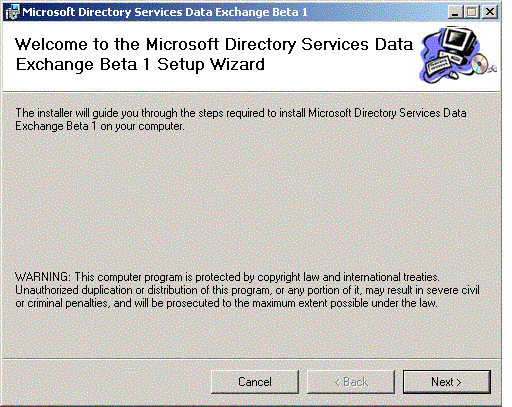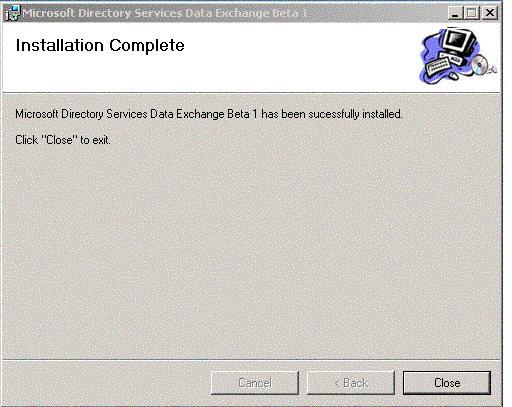Installing DSDE
[This documentation is preliminary and
subject to change.]
DSDE requires that a system is running Windows 2000,
Windows XP, or Windows Server 2003.
 To install the
DSDE files
To install the
DSDE files
- Download the DSDE files to a temporary directory.
- Run Setup. This will start the Directory Services Data Exchange
Setup Wizard. On the first page of the wizard, click Next.
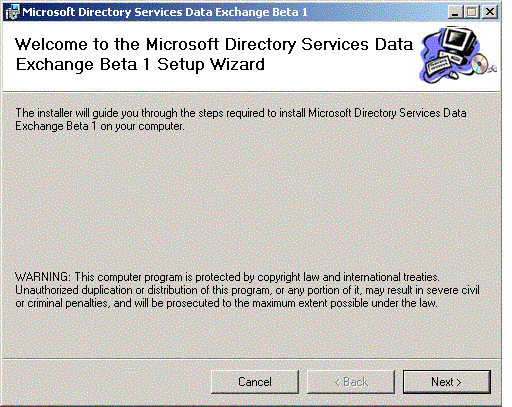
- Read the license agreement, select I Agree, and then
click Next.
- The default installation folder is C:\Program
Files\Microsoft\DSDE\. Click Next.
- Click Next on the Confirm Installation page to
install the DSDE files.
- The Installation Complete page will display when the
Setup is complete. Click Close to exit Setup.
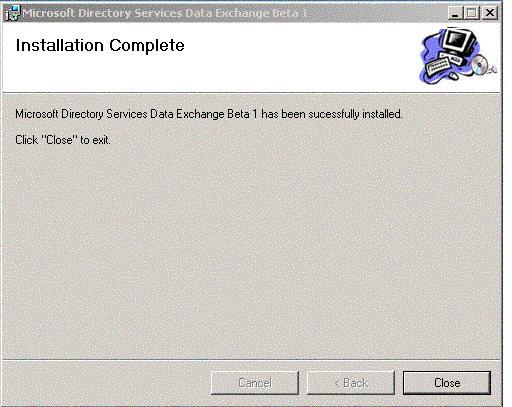
 To install the
DSDE files
To install the
DSDE files
 To install the
DSDE files
To install the
DSDE files